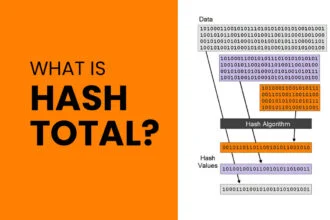Access to information is paramount in the world of digital age. But for many students and IT administrators, restrictive firewalls and blocked websites can hinder access to essential resources. If you are a student who has ever found yourself unable to use a website on a school computer, then this is not new to you. The purpose of this blog post is to provide practical ways on how to unblock websites on school computers so that you can have unlimited access to the information you want.
How to Unblock Websites at School, Home, or Work
It’s not only within schools; many workplaces and even home networks restrict certain websites. Knowing how to bypass these restrictions is crucial in accessing the required information. This article presents effective methods for unblocking a website in different settings.
Method 1: Use a Proxy

One way that works best when one wants to open blocked websites is by using proxy. A proxy server functions as a mediator between your computer and the internet. Your request to view a webpage goes through the proxy server when using it hence hiding your real IP address thus enabling you bypass some restricted sites on the web.
Things to Note When Using a Proxy
- First and foremost, ensure that the proxy service you opt for is reliable and safe. There are many free proxies available; however, they can be slow and unreliable. A trusted proxy service provider may offer a more consistent and faster connection.
- Second, be conversant with the legal and moral implications of going around network restrictions. Some areas have strict prohibitions on using proxies to access blocked sites hence always use these tools responsibly.
- Finally, remember that proxies might allow you to browse blocked websites but not as secure or encrypted as other methods such as VPNs. Consequently your data could still be intercepted.
Method 2: Use a VPN

A Virtual Private Network (VPN) is among the best options for unblocking websites. It encrypts your internet connection and directs it through another country’s server making your browsing appear like that from another country.
Finally, other additional features offered by many VPNs include ad-blockers and malware defender which are capable of improving your overall experience on the web.
Method 3: Use Google Cache
Google cache is a simple but effective way to access blocked websites. When Google indexes a website it stores a snapshot of the page. This means that even when the real site is blocked, you can still view its cached version.
Using Google Cache to Access Restricted Sites
- You should do a search on Google for that particular website you want to visit. Besides the search result, there may be a small arrow pointing downwards there. Clicking this arrow and then choosing “Cached” allows one to see the stored version of that page.
- Note that the live site and the cached version may not have been updated for an equal amount of time. Nevertheless, it can still give valuable information particularly if it’s about static content.
- This method is useful mainly for pages like articles; research papers or reference material that do not need regular updates.
Method 4: Use Web Archive
Through Internet Archive’s Wayback Machine service, archived versions of websites can be accessed. This will be handy in accessing contents which have been removed or currently blocked.
Why Web Archive Is Useful
- The Wayback Machine stores snapshots of websites over time, allowing you to access older versions of a site. This can be invaluable for research and historical reference.
- Unlike proxies or VPNs, using the Wayback Machine is entirely legal and doesn’t involve routing your connection through external servers.
- It’s a great resource for accessing information that might have been taken down or altered on the live site, providing a more reliable reference point for your research.
Method 5: Try a URL Shortener

URL shorteners like Bitly or TinyURL can sometimes be used to bypass website restrictions. By shortening the URL, you may be able to access the blocked site without triggering the network’s filters.
Why They’re Effective
- URL shorteners can disguise the actual address of the website you’re trying to visit. This can help you bypass filters that are set to block specific URLs.
- They are easy to use. Simply paste the blocked URL into the shortener and use the new, shortened link to access the site.
- While not foolproof, this method can be a quick and easy solution for less sophisticated network restrictions.
Method 6: Using Chrome Extensions to Unblock Websites
Chrome extensions can be a convenient way to unblock websites. Extensions like “Hola” or “ProxMate” can route your traffic through different servers, allowing you to bypass restrictions.
Benefits of Using Chrome Extensions
- Chrome extensions are easy to install and use. A few clicks and you’re ready to go, without needing to configure complex settings.
- Many extensions offer additional features such as ad-blocking, enhancing your browsing experience while allowing access to restricted sites.
- They provide a user-friendly interface, making them accessible even to those who aren’t tech-savvy.
Method 7: Use Tor Browser

Tor Browser is another powerful tool for accessing blocked websites. It routes your connection through multiple servers across the globe, anonymizing your activity and allowing you to bypass restrictions.
Advantages of Tor Browser
- Tor offers a high level of anonymity and security. It encrypts your connection multiple times, making it extremely difficult for network administrators to track your activity.
- Tor is a robust solution for bypassing even the most stringent censorship and restrictions. Its distributed network of servers makes it resilient against blocking efforts.
- Tor is open-source and free to use, making it accessible to anyone who needs it.